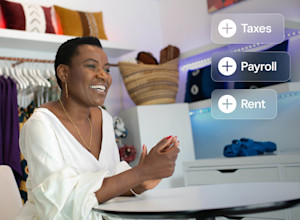
Automate your budget with Balance Folders
Organize, fine-tune and separate funds for your business. Set aside a portion of your sales for taxes, payroll, rent and other expenses – automatically.¹
Set up the ultimate budgeting tool
- Create a folder for an ongoing or future expense.
- Choose the percentage of your sales to automatically set aside.
- Sell with Square and watch your folder grow.
How to transfer funds
Instantly move money between Balance Folders and your Square Balance. Funds in your Square Balance can be spent using Square Card or transferred to a bank account.
Organize your money
Automate contributions
Automatically set aside a percentage of your sales.
Stay organized
Set goals and track your progress along the way.
Move your money
Transfer funds out of Square and to your bank when you need to.
Free of fees
No account fees or minimum balance required.

FAQ
Balance Folders help sellers automate budgeting for upcoming expenses. Sellers can create custom folders dedicated to an expense or financial goal. They can create a folder for tax, rent, payroll or even a rainy day and automatically allocate a percentage of every sale to be set aside in that folder.
You can create custom folders in your Square Balance. Name your folder(s) whatever you’d like or choose one that we’ve already created. Create as many folders as you’d like.
Choose the percentage from every sale to set aside into folders for a single location or multiple locations. You can adjust your contribution at any time.
You can rename, delete or stop automatic contributions at any time by visiting your Square Balance.
Yes. You can transfer funds instantly between folders, for free.
You can use instant transfers to send your money directly from Folders to an external bank account for a 1.5% fee or to your linked bank account in 1–2 business days for free.
If you have a Square Card, you can do all of the above and transfer money from a folder to your Square Card balance - instantly and free of charge. You can also instantly transfer a lump sum into a folder from your Square Card for free.
Yes. You can create as many Balance Folders as you’d like – for free. There are no account fees or minimum balance required.