If you’ve been out to dinner recently, you may have been asked to scan a QR code with your smartphone to access the restaurant’s menu. Or maybe you’ve noticed QR codes popping up to facilitate contact-free payments. The image-based internet shortcut, which stands for Quick Response Code, has become a popular tool that can help you improve customer experiences, from ordering to contactless payments and product information.
What is a QR code?
The QR code has been around since 1994, when it was created by Japanese company Denso Wave. The company was looking to improve bar codes with an informative 2D design. Initially, QR codes were primarily used track production in manufacturing.
Decades later, brands trotted QR codes as a marketing tool that were readable with an app on a smartphone. They never really took off because they were cumbersome for consumers.
Things changed in 2017 when Apple enabled the iPhone camera to read QR codes without a third-party app. Android quickly followed suit. Faster wireless networks made the codes more effective for instant information sharing. And in 2020, QR codes have become an integral way for business owners to serve customers while social distancing during COVID-19.
Several big brands are leveraging QR codes to improve buying experiences for consumers. For example, Coca-Cola created contact-free soda fountains that use QR codes to pour beverages. Nike uses QR codes throughout its flagship store, where shoppers can scan mannequins to have clothing retrieved in their size. And Disney World Resorts added QR codes in all of their dining establishments to eliminate disposable menus.
How to use QR codes at your business
How to best use QR codes will likely depend on your industry. Restaurants, for example, can create them to improve ordering for customers, while retail stores can generate codes to support a contactless checkout for purchases.
Here are fives ideas for getting started with QR codes:
Facilitate safer payments. During the COVID-19 pandemic, safety is on everyone’s mind. QR codes help protect customers and staff by reducing contact. Buyers can scan a code and pay their bill directly from their mobile device. Restaurant and store staff won’t need to touch credit cards or cash, and servers can also collect contact-free tips from customers.
Provide touch-free menus. Some areas now require that businesses do away with shared physical materials, like menus, and provide disposable options that would provide a safer experience for customers. However, single-use items create waste. QR codes can direct customers to a contactless online menu so they can order right from their phone. They also allow restaurants to instantly update menu items based on availability and pricing.
Create interactive ad campaigns. In addition to keeping customers safe, QR codes can assist with marketing efforts. For example, adding QR codes to print campaigns can help further their effectiveness by giving consumers access to additional information, such as videos or a map to the retailer’s location.
Enhance the customer experience. QR codes can also improve a shopper’s in-store experience. A study by Paymnts found that 48 percent of consumers who own smartphones use them while shopping in stores. By placing QR codes on a product or shelf, customers can access additional information about the item, see it in use, or view a slideshow of color or design choices.
QR codes can also direct shoppers to websites that provide the story behind the product, such as its history or information about the creator or founder. And retailers can further customize the buying experience by providing customers with an easy way to gather product information, reviews, price comparisons, and recommendations.
Build a following. Retailers can also leverage QR codes as a way to build customer relationships. Codes can direct customers to review sites that ask for feedback, or social media profiles that prompt a follow. Facebook, Twitter, Snapchat, and Instagram have QR codes that allow users to follow retailers’ accounts when they’re scanned. Store owners can also set up QR codes that direct consumers to sign up for their loyalty program or newsletter.
How to generate a QR code for payments
As more businesses open, customers are expecting more touch-free ways to complete their purchase. Square QR codes can help you accept payments and reduce contact between customers and staff. Here’s how to get started.
1. Provide contactless payment in-person via Square POS
What it does: Allows customers to pay at your Square POS using their phone for a touch-free payment method.
Who can use it: Any type of business conducting sales in person.
How it works:
- Open the Square Point of Sale app.
- Add item(s) to cart or key in any amount and hit checkout.
- Select the Pay with QR code option and a QR code will pop up on your screen.
- Customer scans QR code and is directed to a simple checkout page. They can enter their own credit card or pay quickly with Apple or Google Pay.
- Customers can also leave a tip directly from their phone, no need to touch the POS.

2. Provide contactless Self-Serve Ordering via Square Online
What it does: Allows customers to order and pay by QR code in restaurants.
Who can use it: Full and quick service restaurants.
How it works:
- Create or log into your online store.
- Update menu offerings, then generate and print QR code for signs, tables, or anywhere you want diners to place their order.
- Diners scan the QR code to bring up your menu. Then they can:
- Select items and modifiers
- Add special requests
- Place their order
- Pay directly from their device with all major credit cards, Apple Pay, Google Pay, and Square Pay
- Orders are automatically sent to your POS or KDS.
- Service staff delivers food to diners using ticket with guest name and table number.

3. Provide contactless payment in person via Square Online Checkout
What it does: Allows customers to use a printed QR code to purchase an item from their phone.
Who can use it: Anyone selling a few items, offering a specific service, or taking donations.
How it works:
- Create a checkout link from your online dashboard or in the SPOS app for one item.
- Print QR code.
- Place QR code anywhere you want customers to access it.
- Customer scans QR code and is taken to a simple checkout page to pay with all major credit cards, Apple Pay, Google Pay, and Square Pay.
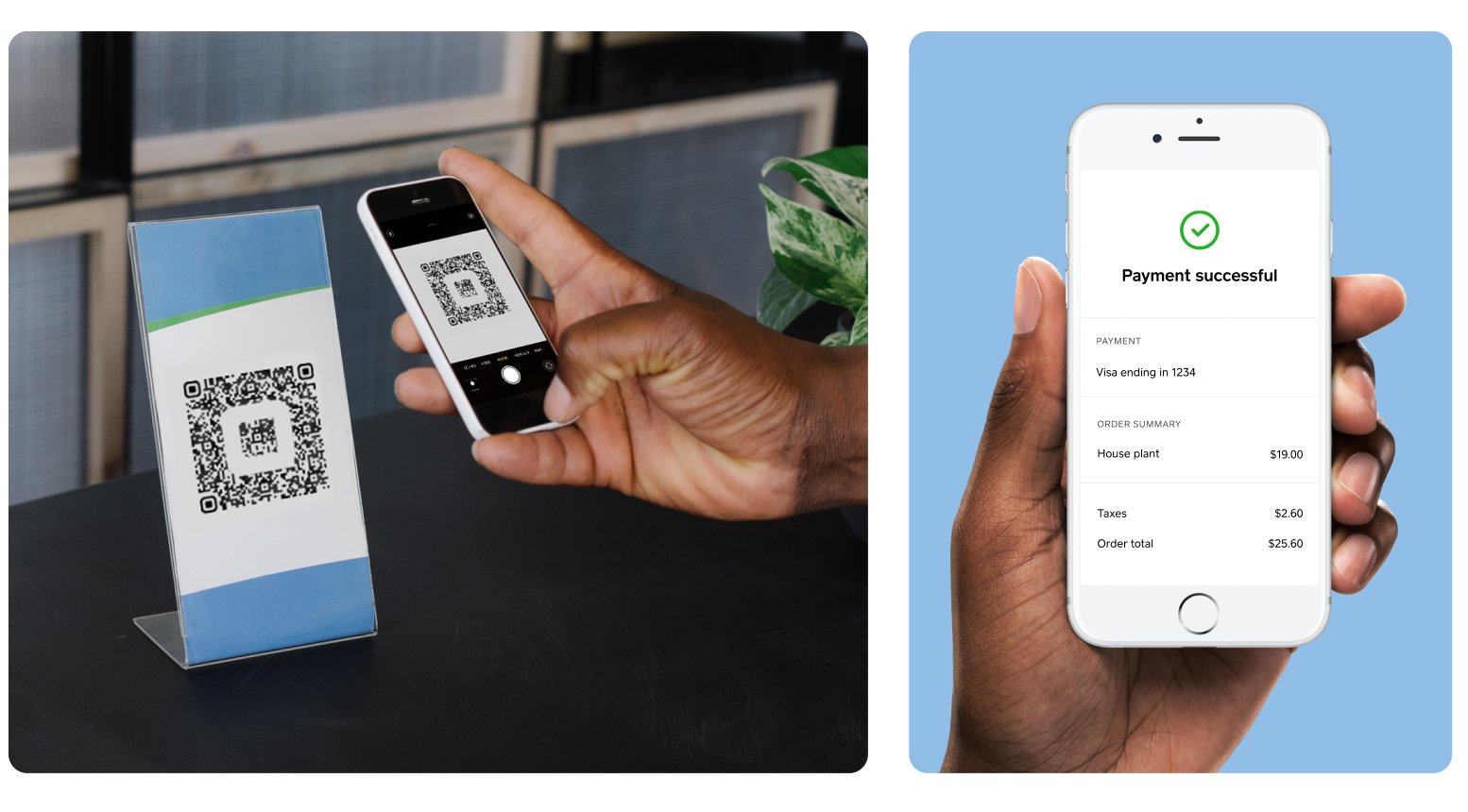
The QR code is an important part of today’s retail and restaurant operations, providing active ways for customers to stay safe and engage with brands. They can also help you deliver the types of experiences customers want. In other words, QR codes make it effortless for shoppers to engage with your brand by simply opening the camera app on their smartphone.
Currently, Square products and services are not compatible with the online sales recording module (WEB-SRM) or other mandatory billing requirements in Quebec. However, we offer an integration with Master Your Rush POS, which is WEB-SRM certified.

