Ghost Kitchens
Everything you need to start, run and grow your virtual restaurant today.
All you need is a kitchen, and an idea.
Take orders on your free personalized website, and manage all of them directly from your Kitchen Display System. Organize curbside pickup and delivery in minutes, to meet your diners wherever they are.
One solution that grows with you.

Manage everything in one place
Launch a virtual pizza and a sushi concept from the same cloud kitchen and set up online ordering for each.
Keep your team happy
Get staffing organized. Assign permissions while saving on labour costs.
Organize operations in your kitchen
Manage online and delivery orders completely off-site during peak hours. Complete orders for delivery directly from your KDS.
Support with every step
Get dedicated phone and email customer support, whether you start with one virtual kitchen or expand to multiple locations.
Built for your bottom line.
No contracts, no commitments. No setup or installation fees. Try Square KDS with a free online ordering page and point of sale for 30 days.
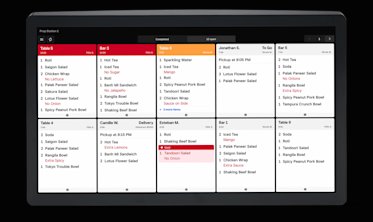
Square KDS
Organize and fulfil orders from anywhere, in one affordable solution.
- Manage all your orders from one screen.
- Prioritize and organize orders with detailed ticket views, timers and alerts.
- Smart routing and reporting helps boost order accuracy.

Online ordering
Take orders on your free virtual restaurant website without commissions. Set up delivery, curbside pickup and self-serve ordering.
- Set up as many online ordering pages as you need across all your virtual concepts.
- Seamlessly integrate orders with Square KDS.
- Improve margins with on-demand delivery fulfilment for no commissions.

Point of Sale
Manage all your online and third-party delivery orders directly from your point of sale and Square KDS.
- Consolidate online order reporting.
- Skip manual order entry to reduce errors.
- Automatically print or view kitchen tickets on Square KDS.
Works well with others.
From inventory management to delivery, integrate with delivery apps (like Deliverect) and restaurant management partners (like QuickBooks, Marketman, Homebase and BentoBox).
Switching to Square has saved us two hours a day chasing down dropped tickets. Our staff now confidently comes to work knowing that our system is going to work.
Ricky Jaime, CT Cantina & Taqueria
Keep customers coming back.
No dining room? No problem. Square can help you connect to customers, even if they order from their couch.
Feedback
Get direct communication with customers and resolve any issues right through the receipt.
Square KDS
$20 Per month per device
Free for 30 days. Square for Restaurants Free included.
Square Online
Take orders on your free restaurant website.
Restaurant Point of Sale
Built for front of house, back of house and speed.
FAQ
Square is a good fit for single and multi-location ghost kitchens, including restaurants starting their first ghost kitchen concept or restaurants that already have a brick and mortar business and are looking to expand into ghost kitchen operations. If you’re a restaurant owner or manager using Micros, Aloha, Lightspeed POS, TouchBistro, Revel or another POS system or POS software, Square for Restaurants can likely fit your ghost kitchen needs at a lower cost.
Square offers multiple solutions that can fit your ghost kitchen needs. We offer Square Online for online order setup and management, Square KDS for viewing, tracking and fulfilling physical and online orders via digital tickets from the physical kitchen, and Restaurants POS for entering and processing dine-in orders. Each of these solutions can be purchased separately based on your individual needs. Or, for customers who need multiple KDS stations together with a more advanced point of sale, we recommend the Square for Restaurants Plus plan, which is a bundle that includes access to unlimited KDS devices, advanced POS features (like coursing and seating), advanced reporting (like shift and close of day reports), Square Team Plus for unlimited employees and 24/7 Support.
Square Online: We offer multiple online plans that can work for you depending on your needs, starting with a free plan that allows you to set up online ordering pages for your virtual restaurant concepts. Find out which plan works best for your business here.
Square KDS: After a 30-day free trial, Square KDS starts at $20 per month per device for both new and existing customers. For restaurants that need multiple KDS stations together with a more advanced point of sale, we recommend the Square for Restaurants Plus plan, which is a bundle that includes access to unlimited KDS devices, advanced POS features (like coursing and seating), advanced reporting (like shift and close of day reports), Square Team Plus for unlimited employees and 24/7 Support.
Square for Restaurants POS: Our Free plan covers basic day-to-day service. For more complex needs, our Plus plan is $60 per month per location plus $40 per month per additional POS device, and comes with a 30-day free trial. For more details on our plans, visit our pricing page.
Square KDS is a Kitchen Display System application that is Android-operated and allows you to view, track and fulfil orders via digital tickets in your back of house, replacing traditional paper tickets and kitchen printers. KDS on Android is available for purchase on Square Shop. Learn more about device activation here.
Square KDS is compatible with Android devices. You can find more information here.
All hardware, whether purchased as a one-time cost or financed, is bought. It’s 100% yours once you’ve completed payments.
Square Register is compatible with the Square for Restaurants Free plan and all of its POS features. In the future, Register will be fully compatible with our Plus and Premium plans, too. For now, Square for Restaurant Plus features such as Auto-86ing, Advanced Reporting, Shared Device Settings and Team Management Plus from your Square Dashboard.
You can switch from Square Point of Sale to the Free or Plus Square for Restaurants plans by subscribing here. You’ll be able to utilize your existing features and setup. The only new setup will be for added functionality that’s included with your Restaurants plan.
You can upgrade from the Free restaurants plan to the Plus plan by subscribing to it here. You’ll be able to utilize all existing features and setup. The only new setup will be for the added functionality that’s included with your upgrade. After your 30-day free trial, you’ll be charged $60 per month per location, plus $40 per additional POS device. If you choose not to subscribe, you’ll be downgraded to the Free Restaurants plan, and you can continue to use the Restaurants POS system or choose to use Square Point of Sale.
Square Register will be fully compatible with our Plus and Premium Plans in the future. For now, you can still choose to upgrade to Square for Restaurants Plus and be able to use features such as Auto-86ing, Advanced Reporting, Square Device Settings and the Team Management free plan from your Square Dashboard. You’ll also receive 24/7 support.
You’ll have the option to keep your Team Plus subscription. (If you cancel it, you’ll still be able to utilize the Team Management free plan features). You’ll see messaging in your Dashboard letting you know which features you’ll lose with the downgrade. You can see and compare plan features on our pricing page.
To upgrade to the custom Premium plan, contact our sales team.