Access Your Square Appointments Future Booking Report
Your future bookings report on Square Appointments shows the amount of revenue your business is projected to make in the next few weeks or months. Access to the future bookings report requires a subscription to Square Appointments Plus or Premium.
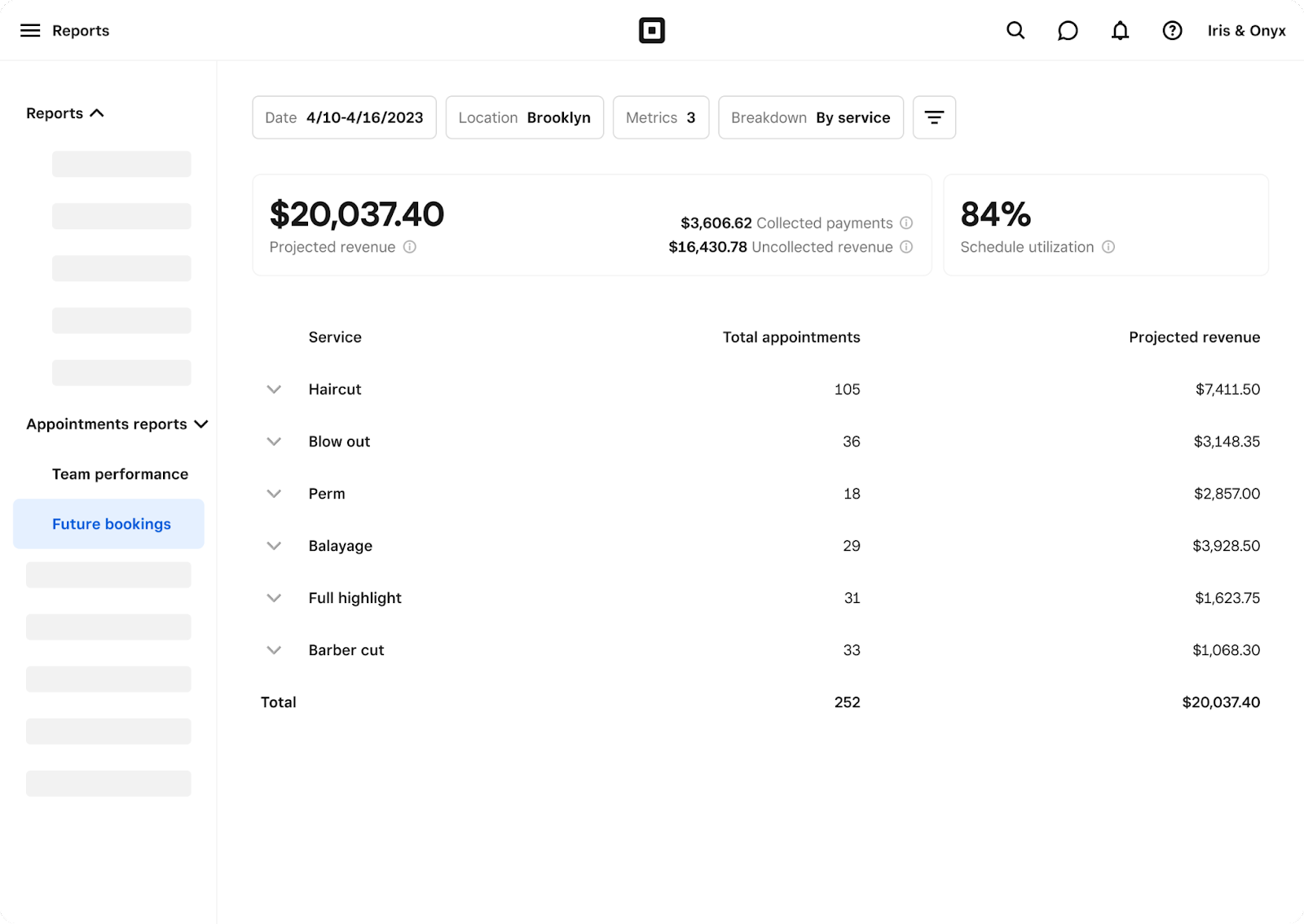
View your future bookings report
Go to Reports > Appointments reports > Future bookings on your online Square Dashboard.
Filter the report by date or location (if you have multiple locations), customise metrics, or breakdown by service or team member.
When filtering by location, team member, or service, metrics will be calculated based only on appointments that match those filters. Display by service or team member will not show rows for services or team members when there are no appointments that match the selected service or team filter.

Report Metrics
Collected payments
Transactions show as collected once the payment is marked as complete. If you refund a collected payment without canceling the appointment, this will not be reflected in the report.
Collected payments include:
Prepayments and deposits (when available) including taxes.
Appointments that have already been checked out but take place in the future.
Note: Collected payments exclude payments for classes.
Uncollected revenue
Uncollected revenue includes all expected revenue during the appointment reporting period that has not already been collected, excluding the Items listed on a reservation in the appointment.
Note: Uncollected payments do not include no-show protection or uncollected revenue for classes.
Projected revenue
Total turnover expected to be generated from future bookings.
Schedule utilisation
Schedule utilisation is the percentage of total working hours (total available hours) for your staff that are booked by clients (booked hours). This reporting metric helps determine if you are over or understaffing your business, as well as gauge staff performance.
Learn more about Square Appointments reporting