Troubleshoot Your Barcode Scanner
Square Point of Sale app
Powerful point of sale software to help you manage your team, inventory, customers and more.
Review these tips to troubleshoot your Bluetooth or USB barcode scanner.
Troubleshoot Bluetooth Barcode Scanners
Confirm you’re using an iPad or iPhone with a Bluetooth scanner. Android devices aren’t supported at this time.
Check that your scanner is fully charged.
Make sure the scanner is paired to your iOS device and not to another device.
Check that Bluetooth is turned on within your iOS settings. If enabled, turn it off and back on.
Reset your Bluetooth Barcode Scanner
You can also factory reset your Bluetooth barcode scanner. To do so:
Turn on the barcode scanner.
Press and hold the trigger button while pressing the power button. After 15 seconds, the scanner will beep.
Release the trigger button. The scanner will beep 5 times and power off.
Turn the scanner back on and scan the barcode below:
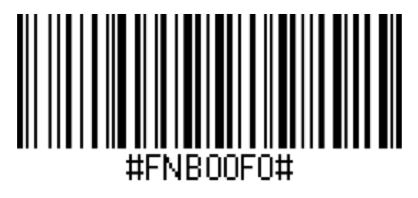
Troubleshoot USB Barcode Scanners
Check the USB connections of your barcode scanner by unplugging it from your Android or iOS device and plugging it back in.
Make sure Square Register or Square Stand is plugged into the USB hardware hub, and the hub is plugged into a power adapter. Ensure the power adapter is plugged into an outlet.
Clear the USB accessory port of debris and dust.
Plug the barcode scanner into a different port on the USB hardware hub.
If you’re using a barcode scanner with your iPad and Square Stand, find additional troubleshooting tips for USB hardware.
Note: If you are having trouble pulling up your on-screen keyboard, double-click the power button on the scanner.
Reset your USB Barcode Scanner
To reset your barcode scanner:
Print the Quick Start Guide.
Under SET DEFAULTS, scan the barcode labeled RETURN TO FACTORY DEFAULTS while your barcode scanner is connected to your device.
Unplug the barcode scanner and then plug it back into your device.
It’s important to note that you’ll need to print the document, as you can’t scan it from your monitor or screen. Additionally, a copy of this document should’ve been included in the original scanner package.