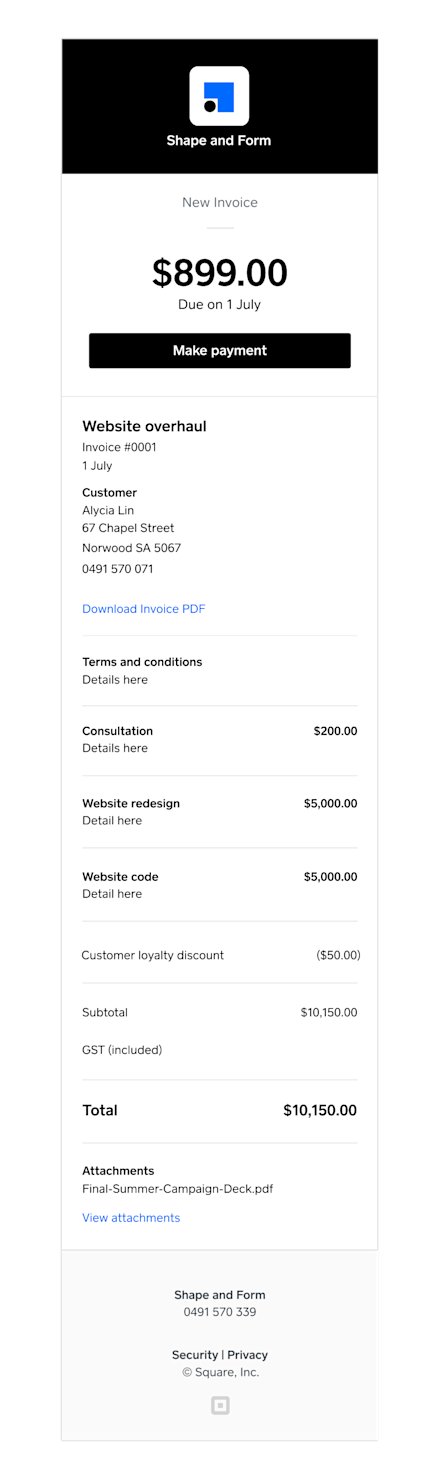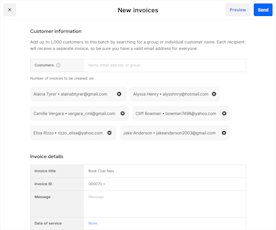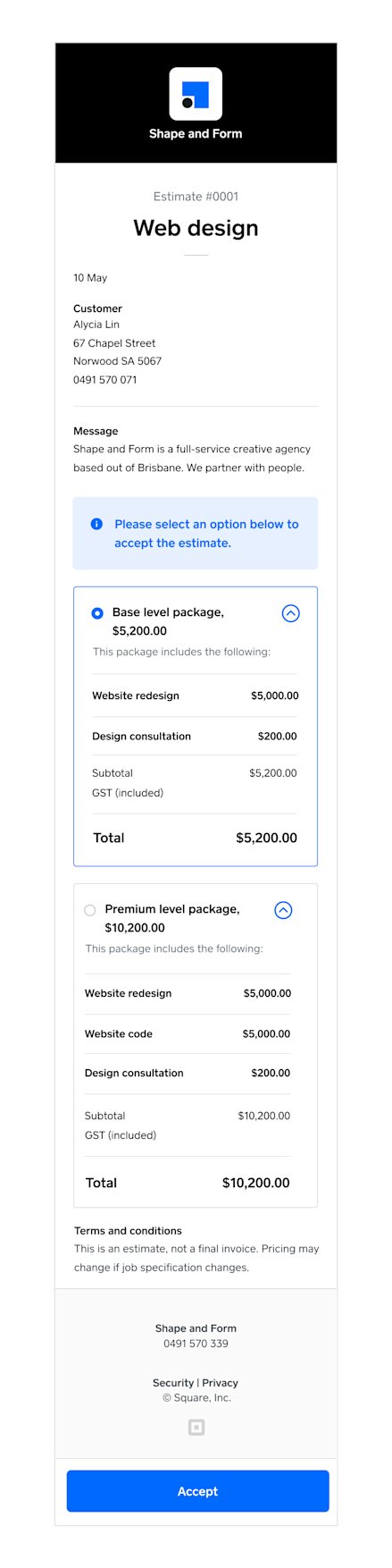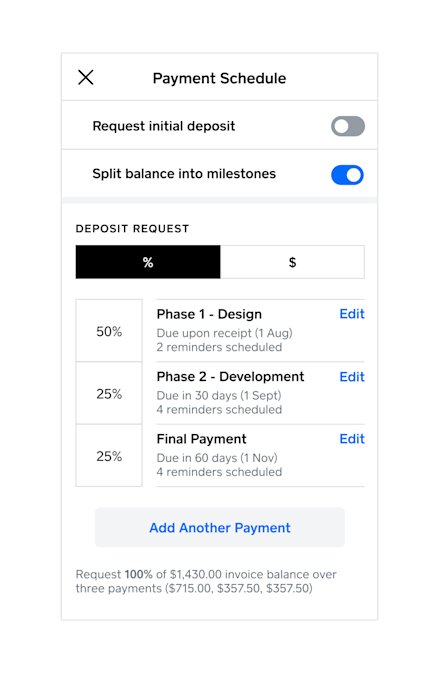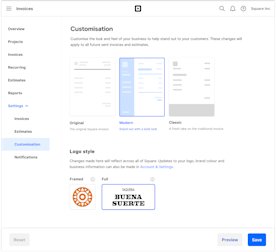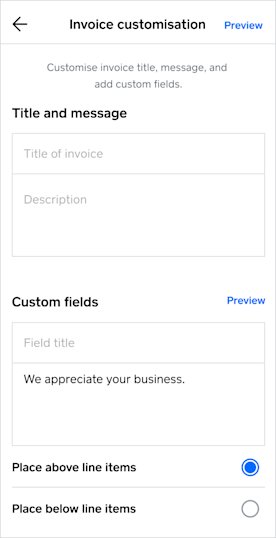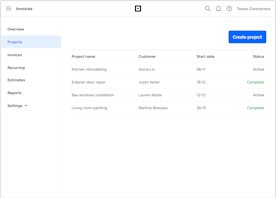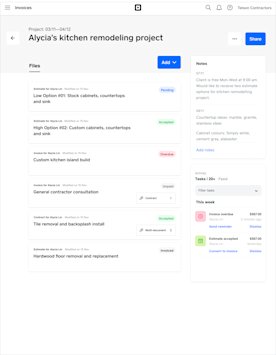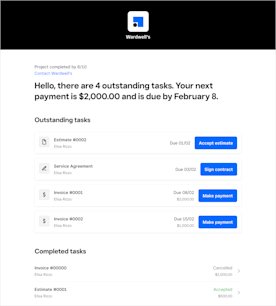Features
All the tools you need to run your business – from one place.
Get paid faster.
Accept payments 24/7 and let your customers pay in one click with smarter invoicing software.
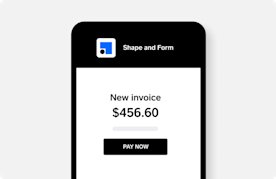
Accept payments instantly
Send digital invoices via email, SMS or by manually sharing a link. Your customers can pay online with a credit or debit card, Apple Pay, Google Pay or gift card. They can also buy now and pay later using Afterpay.

Real-time tracking
Stay up to date on whether an online invoice is paid, unpaid or overdue, all in one location. Keep track from anywhere – on your laptop, tablet or phone.
Win more work.
Make the right impression with new and existing customers as you secure new work.
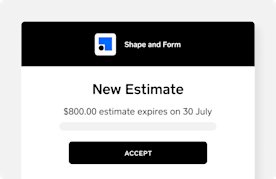
Estimates
Provide clients with an estimate they can approve from anywhere. Easily convert accepted estimates to invoices with one click.
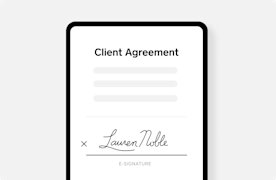
Contracts with e-signature
Create and customise digital contracts with e-signature capabilities, directly from your Square Dashboard.
Save more time.
Win more work faster, bill for work faster and provide valuable information to your customers faster.
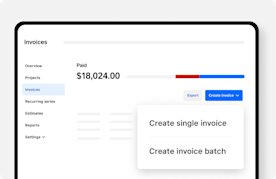
Batch Invoicing
Save time during your billing process by emailing the same invoice to multiple customers at once, instead of creating individual ones each time.
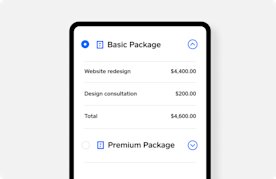
Multi-package estimate
Offer multiple packages of items and services from a single estimate and spend less time on scoping and pricing projects with your customers.
Stand out with customisation.
Impress customers with personalised invoices that include important details and on-brand designs that match your business.
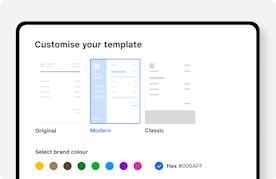
Custom layouts
Choose from multiple layout options to best fit your business needs. Update your logo, pick a brand colour and preview it all when you’re done.
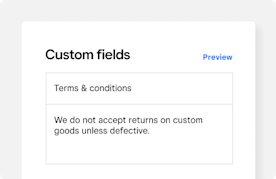
Custom invoice fields
Create and select the placement of custom invoice fields to provide additional details to your customers, including your terms of service, cancellation policy, return policy or any other personalised message.
Stay more organised.
Keep track of all your projects from start to finish and save important files to better serve your customers and business.
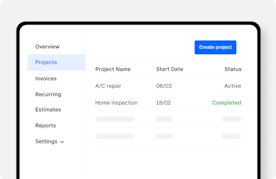
Project dashboard
See where all your projects stand at a glance and monitor your progress in real time. Track what jobs are open and complete to win more work.

Projects board
View your full project pipeline at a glance. Organise, customise and monitor the phases of your current and upcoming jobs to easily keep track of all of your jobs in one place.
Build customer relationships.
Deliver a seamless customer experience that keeps them coming back to your business.
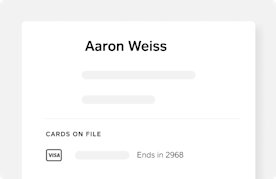
All contacts, one location
Square Customer Directory stores and manages key customer details in one place for free.
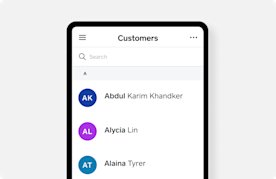
Instant profiles
Build your Customer Directory by automatically adding customer details such as name, email address and phone number as you create invoices and collect payments. You can also add notes to keep track of your work.
Manage your finances.
Manage cash flow easily and transfer money at the speed of your business.
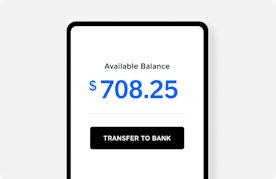
Next day transfers
Access your money as soon as the next day, free of charge.
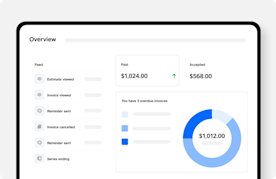
Overview page
See a rundown of everything related to your estimates, invoices and payments from the Overview page, including your overall cash flow to help you make more informed business decisions.
Integrate with your other apps.
Square Invoices makes it easy to integrate with third-party software that you use to run your business, like Xero, FreshBooks, MYOB, QuickBooks, Zoho Books and many more.




More tools for saving time and money.
Square has an entire suite of smart tools designed to support all your business needs.
Free
$0
No monthly fees
Everything you need to get paid faster. Send unlimited invoices, estimates, contracts and more for free.
Includes:
- Unlimited invoicing, estimates and contracts
- Unlimited users
- Unlimited customers
- Access from anywhere
- Send via email, text message or by manually sharing a link
- Accept payments 24/7
Processing rates:
2.2% (online card payment)
1.6% per in-person transaction
6% + 30c (excl. GST) per card payment with Afterpay
Plus
$30
per month
For growing businesses that want to streamline work and billing needs with advanced, time-saving features.
Includes everything in Free, plus:
- Offer options with multi-package estimates
- Auto-convert accepted estimates to invoices
- Create milestone-based payment schedules
- Create and re-use custom invoice templates
- Add custom fields to any invoices
- Organise files into a project workspace
- Share project files and status with customers
- Track open and completed projects
- Select custom invoice layouts
Processing rates:
2.2% (online card payment)
1.6% per in-person transaction
6% + 30c (excl. GST) per card payment with Afterpay
1.6% card present rate applies for Square Sellers who sign up on or after 30 May 2024. The rate of 1.9% will apply for Square Sellers who signed up prior to this date when using Square Reader, Square Stand or Tap to Pay, as listed in the Square Fee Schedule.
Start sending free invoices today
Have questions? Let us help you reach your business goals.