The POS that’s simple to set up and use.
The customisable POS system built for businesses of all shapes and sizes.
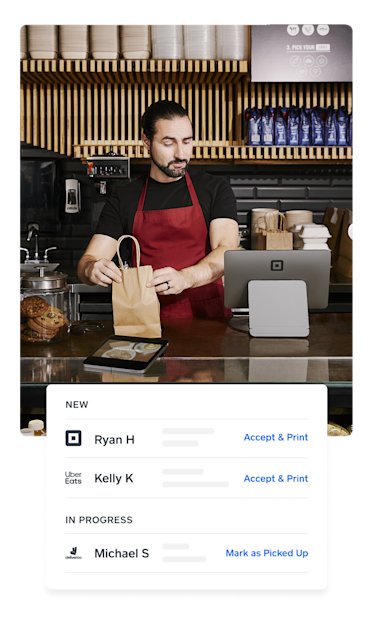
Start selling wherever your customers are.
Square makes it easy to sell in person, online, over the phone or on the go. It’s simple to use, and there’s no training needed.
- Add a synced online store, no coding required.
- Sell through Instagram and Facebook with a few taps.
- Offer pickup, local delivery and shipping.
- Manage your entire business from one place.
Move faster with payments made for the busiest days
Set up a payment system with the features you need. Square has a flat rate, with no hidden fees or lock-in contracts.
Instant Transfers
Move money to your external bank account instantly for a 1.5% fee.¹ You can also transfer money for free. Standard transfers arrive in your bank account the next day.
Recoup costs with automatic surcharges
Pass on in-person card processing fees to your customers with surcharges added to every EFTPOS transaction. And offset staffing costs on weekends and public holidays with surcharges applied automatically on the days of your choosing.3
Offline Payments
Internet down? Take card payments when your service is temporarily unavailable. Offline payments are processed automatically when you reconnect within 24 hours.2
Tap to Pay
Accept contactless cards and digital wallets in person and on the go with just your phone. No additional hardware required.
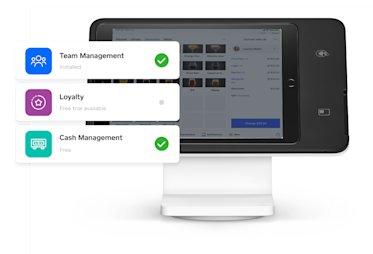
Add the tools you need for your business’s next steps.
As your goals shift, you can quickly add tools that help your business, from managing team members or adding devices and locations, all from one place.
- Accept payments remotely with invoices.
- Take payments over the phone right from your computer.
- Schedule and manage team members with Square Staff software.
- Sell at the counter, on the go or online, so you never miss a sale.
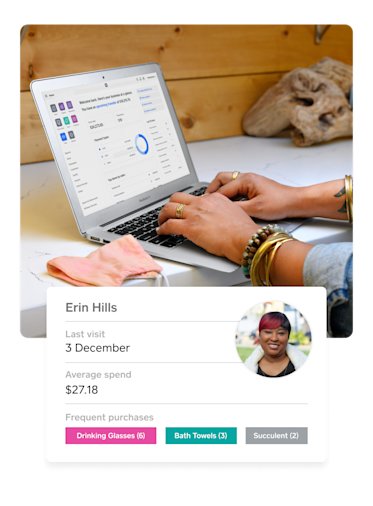
Learn what will bring your customers back again and again.
Understand more about your customers’ preferences and purchases with every card payment. From there, you can create more personalised marketing and loyalty programs to keep them coming back more often.
- Send fast, personalised marketing campaigns via email.
- Run a loyalty program both in person and online.
- Keep a card on file for faster, easier checkouts.
- Offer eGift cards in person and online.
Get started for free with Square

Create your free account today
Set up your POS system now and you could start selling in minutes. Only pay when you process payments.
Explore more POS features
All the integrated, customisable tools you need to run your business, all in one place.

Customer relationship management
Save your customers’ data and preferences.
Loyalty programs
Create your own integrated custom loyalty program.
A POS platform designed to make it easy to manage your business.
Powerful, free analytics
With customisable, real-time reports, you can easily see what’s selling best, what your busiest hours are and who your stand-out best team members are.
Flexibility meets scalability
It’s simple to add new locations, team members and devices. It’s all synced in your dashboard so you can see what’s happening everywhere, from anywhere.
Customise with existing software
Integrating with existing software is also a breeze – Square POS easily syncs with your favourite apps (like MYOB and Xero) to keep things moving seamlessly.
All types of businesses in Australia use Square.

Clothing store
Started by accepting payments in person, recently started sending digital invoices.
Square tools
Square Point of Sale on Square Terminal
Square Invoices
Email Marketing
Square Online
Loyalty program
How two Australian sellers grew their business with Square

“We can’t be everywhere at once. Square allows us to scale while keeping the same attention to detail that we had when we were still just one store.”
Nic Pestalozzi,
Co-founder, Fishbowl

‘Square was with us from day one. We went with Square because of the flexibility and the scalability, as well as the offline payment feature.’
Mo Saad
Co-founder, Fricken
A point of sale for however you sell.

For retail stores

For restaurants

For appointment-based businesses

For professional services
With Square, you’re part of something bigger.
2M+
businesses run with Square POS worldwide
250K+
of their employees use it daily
340M+
customers’ cards have been used to make a purchase with Square
Pricing
Square Point of Sale software is free when you take payments with Square – there are no setup fees or monthly fees. Only pay when you take a payment.
Processing rate
1.6%
Per tap or insert
Hardware starting at
$65
With interest-free instalments available
Monthly fee
$0
per month when you take payments with Square.
Ask about a custom rate.
We can create custom pricing packages for some businesses that process more than $250K in card sales.
Buy now, pay later payments.
Allow customers to pay in instalments over time with Afterpay. You get paid upfront, so there’s no risk. Bring in more business in person and online.
In person
6% + 30¢
per Afterpay transaction (excl. GST)
Online
6% + 30¢
per Afterpay transaction (excl. GST)

Start using our POS.
Add as many points of sale as you need. All you pay is the transaction rate.
FAQs
Questions you might have, answered all in one place.
What is a POS system?
POS stands for point of sale, which is where products and services are exchanged for money. Traditionally, a POS would look like a cash register, but today, point-of-sale systems come in many forms.
A POS registers the price of an item, takes payment and issues a receipt. Modern POS systems combine both hardware (such as EFTPOS machines) and software (like inventory management) to not only process sales, but integrate other associated business operations as well.
Square’s Point of Sale is a great introduction to what a POS can look like.
How does a POS system work?
A POS allows your business to accept payments from customers and track sales. It sounds simple, but the setup can work in different ways depending on whether you sell online, have a physical shop or both.
In the past, a POS system referred to the cash register at a shop’s counter. Today, modern POS systems are entirely digital, which means you can take payments wherever you are. All you need is a POS app and an internet-enabled device, like a tablet or phone.
How does a POS system benefit my business?
A great POS system makes it easy to capture sales data and streamline administrative tasks, which means your POS has a massive impact on your business.
Every time you take a payment, the POS records the data, which can be used in multiple ways. For instance, the Square Point of Sale uses data to generate metrics and send inventory alerts. POS data is also the only way to get comprehensive sales analytics that help you really understand how your business is doing. Once you have the metrics, you can fine-tune the way you run your business to help it grow – and keep growing.
All the getting-started questions.
How do I start using Square POS?
Download the Square POS app and sign in to open your account. You can start accepting payments right away by entering card numbers without a reader. We’ll ship you a Square Reader, which should arrive within five to seven business days, or you can pick one up at a participating retail store. You can also purchase other Square hardware at our Shop page or order one online from Amazon, Officeworks or JB Hifi.
How long will it take to install and set up my Point of Sale?
Getting set up to accept credit and debit cards on Square only takes a few minutes. Once you get a Square Reader or purchase another piece of Square hardware, simply download the mobile app or use Square on your computer to get started. And in a few more minutes, you can set up items to take advantage of our entire suite of products – all built to help you run and grow.
How long does it take to get trained?
Square is intuitive to use and easy to get started on. Usually people get up to speed in less than an hour, no lengthy training seminars necessary. Find out more details from our Get Started Guide in our Support Centre.
What if I have a question about my Square Point of Sale?
Our highly trained support team is available via phone or email. You can also learn from our Seller Community or visit the Support Centre 24/7 to find useful tips, articles and thorough video walkthroughs.
How to take payments anywhere, anytime.
Which methods of payment can my customers use?
You can accept credit and debit cards, cash, cheques and plastic or digital gift cards.
How do I take a payment with Square?
You can easily accept payments with Square hardware connected to your phone or tablet, through digital invoices or through your computer.
How do I issue refunds?
It’s really simple, you can read the instructions in our Support Centre.
How quickly can I access my funds?
You can get your money as soon as the next day.
What Square costs and how we protect you.
How much does Square POS cost?
Our point of sale app is free when you take payments with Square and can support all kinds of businesses at any stage or size. The processing rate is 1.6% per tap or insert for all major cards (Visa, Mastercard, EFTPOS, American Express, JCB, international credit cards, Apple Pay or Google Pay). There are no monthly fees or commitments.
Are there any hidden fees I should be aware of?
Nope. There are no commitments, long-term contracts, start-up fees, authorisation fees, statement fees, PCI-compliance fees or business card fees. Just pay when you use it. That’s it.
Do I have to pay for each of my employees to use Square Point of Sale?
No. You have basic POS functionality for any number of employees for free with Team Management, which also offers more advanced employee controls for a per location fee.
Which cards can I accept with POS? Does the fee I pay vary by card?
You can accept every major credit card (Visa, Mastercard, American Express, JCB and eftpos) all for the same rate of 1.6% per transaction.
What does Square do to help with fraud protection?
Our systems monitor your payments to keep an eye on suspicious transactions. Machine learning and human expertise work hand in hand to adapt our technology to the shifting fraud landscape every day. And our team of fraud experts reaches out to you if we notice anything unusual.
What you can use with Square.
Does the app work with my iPhone, iPad or Android device?
Yes, it does. The minimum requirement for iOS devices is iOS 11.0 or later and for Android it’s 5.0 or later. You can check the compatibility of your device here.
Can I manage my inventory from my Point of Sale?
Square inventory management lets you keep a clear count of in-stock items in your item library. With inventory enabled, the stock count updates based on sales from the Square app, Square Invoices and for orders shipped through your online store.
Does Square Point of Sale connect to printers or scales?
Yes, Square works with multiple printers and scales. Check out our Shop page for more information.
Can I sell online with Square POS?
Square Online powers your online business with tons of eCommerce features. Square automatically syncs across your online store and POS, so it’s easy to keep track of orders, items and inventory.
Does Square POS integrate with my existing business tools and services?
Square POS is customisable. You can connect to a variety of apps and services in just a few steps, sync your data and manage them right from your Dashboard. From accounting (Quickbooks, Xero and MYOB) and eCommerce solutions (Wix, WooCommerce and BigCommerce) to inventory and team management, Square works with apps for any need. You can also easily get set up for order delivery and fulfilment on Doshii with our delivery partners.
What kind of hardware solutions sync with Square Point of Sale?
Your point of sale seamlessly integrates with any Square hardware solution. Try Register or Reader, or connect Square Terminal to your POS to give customers a private, separate screen to check out from a safe distance.
Explore hardware solutions >
Get started by creating a free account.
Set up your point of sale system now and start selling in minutes.
Tap to Pay on iPhone requires a supported payment app and the latest version of iOS. Update to the latest version by going to Settings > General > Software Update. Tap Download and Install. Some contactless cards may not be accepted by your payment app. Transaction limits may apply. Contactless Symbol is a trademark owned by and used with permission of EMVCo, LLC. Tap to Pay on iPhone is not available in all markets. For Tap to Pay on iPhone countries and regions, see: https://developer.apple.com/tap-to-pay/regions/.
Android is a trademark of Google LLC. The Contactless Symbol is a trademark owned by and used with permission of EMVCo, LLC.
1 Instant transfers available for a small fee. Requires a linked, eligible bank account and cost a fee per transfer. Funds are subject to your bank’s availability schedule. Up to $5,000 AUD per day. The minimum you can transfer is $5.
2 For Square Reader and Square Stand, you can process transactions through offline payments for up to one hour in a single offline session and will be declined if you do not reconnect to the internet within 24 hours of the start of your offline payment session. For Square Terminal and Square Register, offline payments will be declined if you do not reconnect to the internet within 24 hours of taking your first offline payment. By enabling offline payments, you are responsible for any expired, declined, or disputed payments accepted while offline. Square is unable to provide customer contact information for payments declined while offline. eftpos-only cards, Square Gift Cards and Afterpay transactions do not work with offline payments.
3 Limitations apply. Surcharging available on SPOS, Restaurants and Retail. Surcharge must not be higher than your cost of acceptance. See our Payment Terms for more details.
4 Late fees may apply. Eligibility criteria apply. See afterpay.com for complete Afterpay terms.
5 Square AU Pty Ltd ABN 38 167 106 176, AFSL 513929. Square’s AFSL applies to some of Square AU’s products and services but not others. Please read and consider the relevant T & C’s, Financial Services Guide and PDS before using Square’s products and services to consider if they are right for you.
Square AU Pty Ltd ABN 38 167 106 176, AFSL 513929. Square’s AFSL applies to some of Square AU’s products and services but not others. Please read and consider the relevant T & C’s, Financial Services Guide and PDS before using Square’s products and services to consider if they are right for you.
1.6% card present rate applies for Square Sellers who sign up on or after 30 May 2024. The rate of 1.9% will apply for Square Sellers who signed up prior to this date when using Square Reader, Square Stand or Tap to Pay, as listed in the Square Fee Schedule.








