Square Appointments
Automated appointment reminders and confirmations
Already using Square Appointments? Enable now.

Make your life easier with automated reminders and confirmations.
Specify when and how your customers receive reminder and confirmation messages regarding their appointments. You can automatically send your customers a text and/or email to confirm and remind them of their appointment ahead of time, avoiding no-shows.
Unlimited text reminders
Never worry about limits on the number of texts you can send each month. All Square Appointments plans include unlimited text reminders.
Reduce no-shows
Set up automatic appointment reminders and confirmations for every booking to keep your customers from missing their appointments.
Customise email and text messages
Customise your email and text messages to include the information that’s most important for your business.

Automated reminders
Send your customers an appointment reminder between one hour or three days prior to their appointment to reduce no-shows. Automated email and text reminders are included as part of all Square Appointments plans.
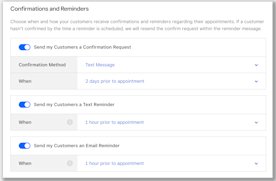
Automated confirmations
Specify when and how your customers receive confirmation requests regarding their appointments. You can automatically send your customers a text and/or email to confirm their appointment ahead of time. In your Appointments calendar, confirmed appointments will show a tick next to the appointment and unconfirmed appointments will show a question mark.
Email and text confirmations are included as part of Square Appointments Plus and Premium plans and can be sent between two hours and one week prior to an appointment.

Message customisation
We understand that every client interaction is a direct extension of your brand, so you should be able to customise your messages in a way that fits your personality. Email customisation is included as part of all Square Appointments plans. Text message customisation is included as part of Square Appointments Plus and Premium.
Setting up reminders and confirmations is easy.

Manage reminders and confirmations from your Appointments dashboard, on the Square Appointments app or from your Square device.

Choose how you want to send reminders and confirmations – via email and/or text.

Customise your messages to reflect your brand and style.

Choose the delivery time for your messages.
Square Appointments is more than just a scheduling app.
Free online booking website
Let your customers find and book your services online 24/7 with an easy-to-use website that reflects your style. Choose the colours, layout and pages that give the best first impression.
Google Calendar sync
Sync with your Google Calendar to automatically block personal events and avoid double-bookings.
Multiple location management
Sync your schedules across multiple business locations and easily transfer stock in real time.
Cancellation policy and no-show fees
Create an enforceable fee policy for last-minute cancellations and no-shows.
Afterpay
Allow customers to pay in instalments with Afterpay. When a client makes a purchase, you get paid up front immediately and your client pays four interest-free instalments over six weeks.
Late fees may apply. Eligibility criteria apply. See afterpay.com for more details
Staff Management
Empower your employees with team management tools, including individual employee accounts and tiered commissions.
All-in-one integrated payment solution
Accepting payments with Square Appointments is as fast, painless and secure as possible, with no extra fees, no long-term contracts and no tricks. Just payment processing you can depend on so that you never miss a sale.

- Whether you’re selling in person, online or on the go, Square can help you process nearly any kind of payment, any way you want.
- Square hardware is built for every business. Quick to set up, reliable during the busiest checkouts and so flexible you can accept all major kinds of payment.
- Security is engineered into our products. We follow industry requirements to monitor your account for suspicious activity and support PCI compliance.
We’re trusted by Australian businesses.
Pick the plan for you
No hidden fees. Change or cancel at any time.
Custom pricing and discounts are available for qualifying businesses in Australia.
Free
The basics to run your own business while staying ahead of schedule.
for a single location.
Processing rate per transaction:
- 1.6%
Top Free Features:
- Unlimited staff accounts
- Custom booking website and social media integrations
- Integrated payments
- Automatic text and email reminders
- Automated contracts
Plus
More advanced features for growing teams that offer top-notch service.
per location.
Processing rate per transaction:
- 1.6%
Top Plus Features:
- Everything in Free
- Customer confirmation texts and emails
- Cancellation policy and fees
- Schedule classes
- Waitlist
- Appointments reports
Premium
A complete plan that meets complex booking and staff management needs.
per location.
Processing rate per transaction:
- 1.6%
Top Premium Features:
- Everything in Plus
- Advanced Access
- Select rostering features from Square Staff
- Resource management
- Custom staff commissions
- Custom contract fields
1.6% card present rate applies for Square Sellers who sign up on or after 30 May 2024, or who signed up prior to this date and subscribed to Square Appointments Plus or Premium. The rate of 1.9% will apply for all other Square Sellers who signed up prior to this date when using Square Reader, Square Stand or Tap to Pay, as listed in the Square Fee Schedule.
Contact sales for custom pricing
If your business processes over $250K in card sales per year, you may be eligible for custom pricing packages. This would include everything in Premium, a dedicated Account Manager in Australia and discounts on optional business tools, such as Square Online, Square Loyalty and more. Contact sales
For payments taken online, by invoice or keyed in manually, see card-not-present processing rates.
Make the most of Square.
Square brings all your business needs together with an all-in-one solution.
FAQs
An appointment reminder is a message that gets sent to your customers to remind them of their appointment details. You can send reminders to your customers as an email and/or text message from three days up to one hour before their scheduled appointment. Appointment reminders are a great way to reduce no-shows.
An appointment confirmation is a message that gets sent to your customers to confirm they will be attending their appointment with you. They can be sent from one week up to two hours before a scheduled appointment.
From the Appointments Details page, you will be able to see the appointment confirmation details. If an appointment has not yet been confirmed by your client, you can either resend a confirmation request or mark the appointment as confirmed.
You can also view the confirmation status of all your clients directly from your Appointments Calendar on your Appointments Dashboard. Confirmed appointments will show a tick next to the appointment and unconfirmed appointments will show a question mark.
No, you can send as many messages as you want or need. Appointment reminders are included in all packages and include an unlimited number of texts each month. Appointment confirmations are included as part of our Plus and Premium plans, which also include an unlimited number of texts each month.
No, the only fee you have to pay is the monthly subscription fee for whichever plan you choose. There are no hidden fees for appointment reminders or confirmation texts. Appointment reminders are included as part of all plans, while appointment confirmations are included as part of our Plus and Premium plans.
It’s easy to start sending appointment reminders and confirmations to your customers.
From the Appointments Dashboard
- Navigate to the Settings tab of your Appointments Dashboard.
- Select Communications > click the toggle to turn the feature on or off.
- Select the delivery method (email and/or text message reminder) and when you’d like them to be sent out.
- Click Save to apply your changes.
From the Appointments App
- Open your Square Appointments app on your mobile device > tap on the three horizontal lines and navigate to Settings.
- Under Customer Notifications, select the delivery method (email and/or text message) and when you’d like them to be sent. You can also click the toggle to turn the feature on or off.
From Square Register
- Make sure you are signed into Square Appointments on your Square Register and tap on the down arrow to navigate to Settings.
- Within Customer Communication, toggle on Send Confirmation Request.
- Select the delivery method (SMS and/or email) and when you’d like them to be sent.
You can customise appointment reminders and confirmation messages sent as emails and text messages. Email customisation is included as part of all Square Appointment Plans. Text message customisation is included as part of Square Appointments Plus and Premium.
Yes, you decide how you want to send your appointment reminders and confirmation messages. You can set them to email only, text only or both and set different delivery timeframes.





